Yes you have seen it right ! you can connect your phone to internet via usb cable when your computer is connected to the internet and android device is not,Lets see how>>>
1st install your phones usb driver to your computer, of-course you needed the usb driver to root the phone so no need for it any more but if you are trying to connect with a new pc than you must install the usb drivers,other wise this process won't work>>>>
download this package and extract this zip on your hard drive,Run this file "AndroidTool.exe"
Now,turn your device's usb debugging on the path would be "settings/developer options/usb debugging" and connect your device to the pc , on notification select media device,Now ont he reverse tether software window select your device and connection ip,Hit connect>>>
Sit back while the software install usb tether app automatically on your device and in a while you would be connected to the internet >>>>
Now,about this connection android market doesn't support this connection and you can't download app and games sd data through this connection now and skype won't work either ,But you can download apps from Black Mart>>
you can browse the web with any browser you like and download with them>>>>
Aptoide is another source to download and update apps for free and it works great with this connection
Facebook,twitter,youtube and Google+ seems to be working great>>>>
ok_nixon
youtube
Facebook
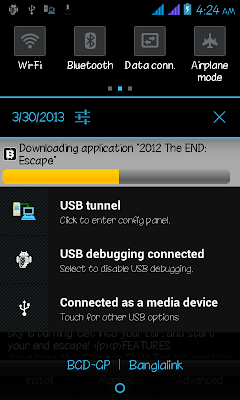

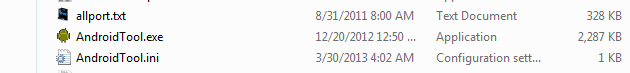








100% okay
ReplyDeleteI can use playstore as well.
100% okay
ReplyDeleteI can use playstore as well.
Superb Job Bro...even Google Play is working...thanks
ReplyDelete