Dead phone or alive,Usb flashing a MediaTek device is a very simple process,At first Download SP Flash Tool and take a rom dump of your mediatek device or download it from the internet,Now,open SPFlashTool and click on Scatter Loading >>>>
Sunday, July 28, 2013
Saturday, July 27, 2013
How To Take Rom Dump/backup From MediaTek Devices For Sp Flash tool (MT 6517,6573,6575,6577,6589,8125,8317)
At First Make sure the adb driver (Media Driver) is installed to your computer see this post , If done than download MTK Droid root and Tools from here >>> V2.4.8 or V2.4.6 , Extract the 7z with winrar or 7z and install the software,open the software and connect your android mobile to your pc with usb debugging on >>>>
your device will be detected than click on root,backup,recovery tab>>>>>>
How To Install ADB Driver For Any Android Device (Media Device Driver)
At first make sure that the driver is installed or not,If the driver is installed and your android device is connected to your computer via usb cable than in "My Computer" your device will be shown , Like this >>>
If the device is shown than you don't need to install the driver ,it's already been done,if it isn't there than no problem just download this file (Download the latest one and the one for your version of windows x86 means 32bits and x64 mean's 64bits) and install it,read the instructions and do as it says.That's it ! you are done, For Details keep going >>>>
If the device is shown than you don't need to install the driver ,it's already been done,if it isn't there than no problem just download this file (Download the latest one and the one for your version of windows x86 means 32bits and x64 mean's 64bits) and install it,read the instructions and do as it says.That's it ! you are done, For Details keep going >>>>
Friday, March 29, 2013
Thursday, March 28, 2013
Tuesday, March 26, 2013
How to Install C.W.M to Symphony w60 [ Tested ]
To root or make a nano droid backup you would be needing to install the C.W.M recovery to your phone and it's a 100% successful and it won't void your warranty + you can make a rom backup to your phone and when warranty is needed or you face any problem you can just restore from backup,so lets go for it>>>
Saturday, March 23, 2013
Saturday, March 16, 2013
Go Launcher Ex on Symphony W60
Tuesday, February 12, 2013
[After Root] How to use link2sd total tutorial with links
In our low price and middle price device we have very low internal storage ,

In symphony W60,w5,w20,w25,w70,w10,w100 and walton f1,n1,g1 etc all have only 512mb of internal storage , take a look at my device's storage status >>>>>Yeah we have the native app2sd available but it can't move all app + it just remove's the app data but the dalvik-cache and library files still blocks space in internal , So how i did it ?
Monday, February 11, 2013
Saturday, February 9, 2013
MIHOME Theme WarmSpace on Symphony W60
Friday, February 8, 2013
Default MIHOME Launcher (Inspired By Iphone) With Symphony W60
MIHOME Launcher With UIPHONE 4g 7.0 Theme With Symphony W60
Apex Launcher With Symphony W60 ( It's How i Like it )
Thursday, January 31, 2013
How To Root Symphony Explorer W-60/Walton F1 Or Any Android 4.0.4 MediaTek MT6575 Device – Complete Tutorial (Tested)
Root symphony w60/Walton F1
To root your Symphony Explorar W60 you would be needing these >>>
- Your Symphony W60 PHN And It's Data cable
- A Computer Running on Windows Os
- 10-12mb Data Downloaded From Internet
(any damage you do to your phn is not my fault may be you did something wrong )
Lets Get Started .....
Tuesday, January 29, 2013
Symphony Xplorer W60 Full phone specifications In Details
Full Phone Details :
- 2g GSM 850 / 900 / 1800 / 1900
- Dual SIM (dual stand-by)
- 122x65x9.9 mm , 120g
- IPS touchscreen,4 inch, WVGA (480 × 800) pixels,243ppi
- Camera - 1st -5 MP, 2592 x 1944 pixels,Flash, Panorama shot,2nd-0.3MP
- Micro SD, extended up to 32GB
- Android 4.0.4 (Ice cream sandwich)
- Processor 1 GHz , Mediatek MT 6575,Single Core
- User Available RAM 512 MB,
- GPU-PowerVR SGX531
- Accelerometer, Andro
- Wi-Fi 802.11, Wi-Fi Hotspot,Blutooth,USB
- 1600 mAh Lion,Stand By-213 hours,Talktime - 13 Hours , GamePlay - Upto 6 Hours
- Supports all small and mid level games and apps for Ice Cream Sandwich
- Played High graphix games like Dead Trigger,NFS MW,Shadow Gun,GTA 3 Etc So it Do support High graphix games (I love it )
- Can Play any MP4,AVI,FLV,WMV,M4V,DAT file without converting
- No 3g,No Compass,No GPS,Can't Play MP4 1080p Super High Resolution Bluray Video and MKV Higher than 480p
- Price 9450 tk only ( Awesome ! )
Subscribe to:
Comments (Atom)
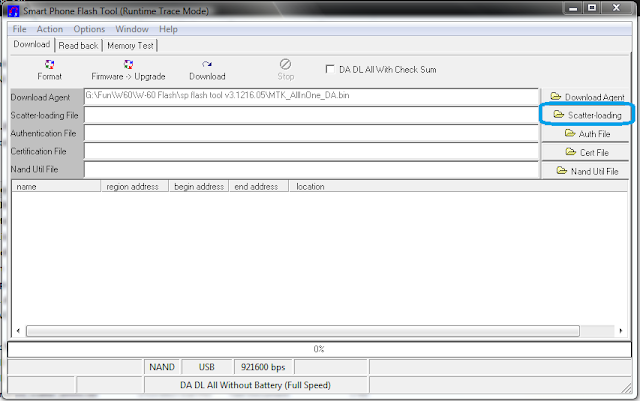



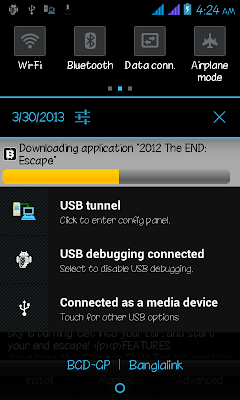










.png)
.png)


